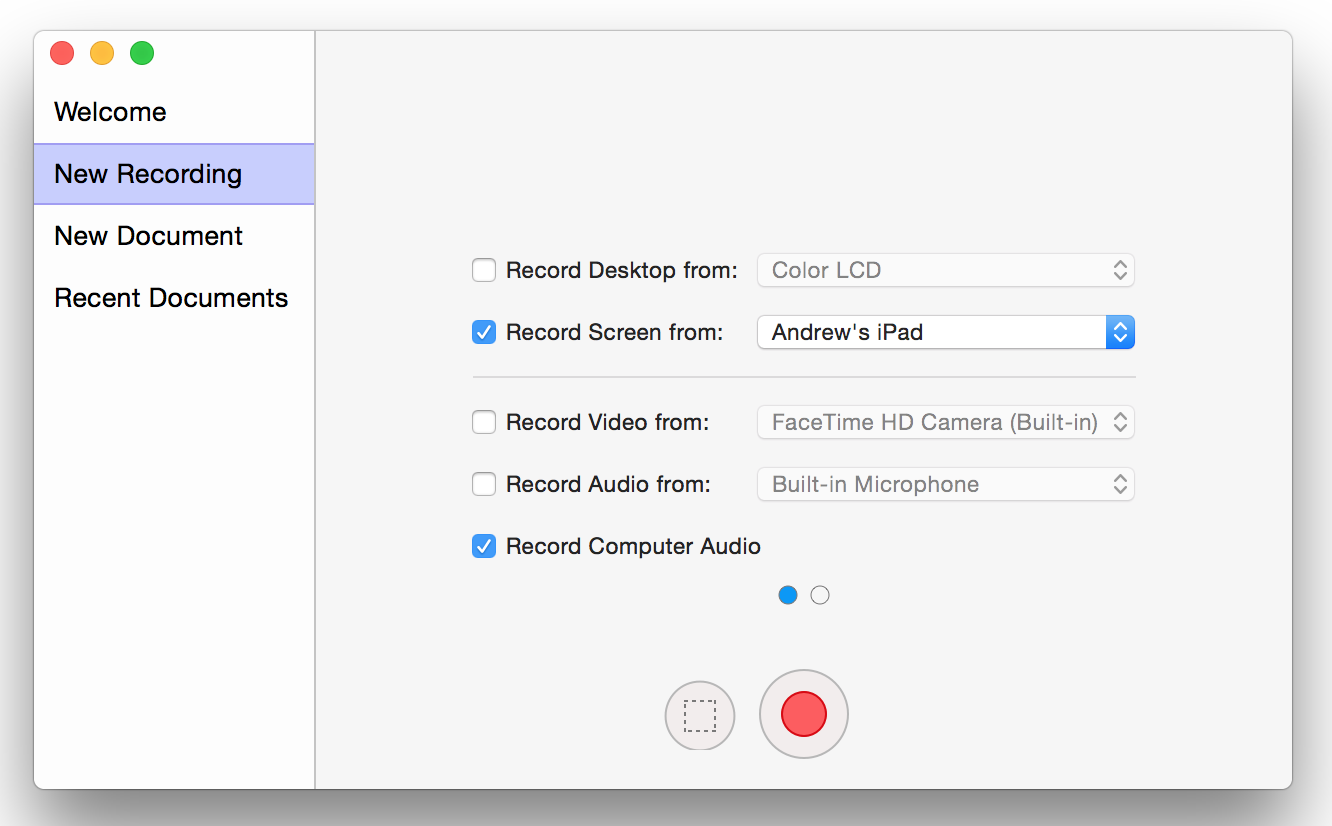screenflow
Use this program to record whatever is playing on your screen, as well as system audio
- Category Office Software
- Languages German, English, French, Japanese
ScreenFlow: A robust, user-friendly screen recording and video editing software.
Overview
ScreenFlow is a powerful video editing and screen recording software designed to allow users to create high-quality videos with ease. It offers a range of tools and features that enable the creation of professional-grade videos for a variety of purposes.
Usability
ScreenFlow boasts a clean, intuitive interface that makes it easy even for beginners to navigate. The software allows for seamless screen recording, with the option to record from multiple sources simultaneously. Its user-friendly nature makes it a great choice for individuals who are new to video editing, but it also offers a depth of features that experienced users will appreciate.
Features and Functionality
ScreenFlow offers a wide array of powerful features. Its screen recording capabilities are top-notch, with the ability to capture high-quality video and audio from various sources. Additionally, it offers advanced editing tools such as transitions, text overlays, and video filters. Users also have the ability to animate graphics, titles, and logos with built-in video and text animations.
Another notable feature of ScreenFlow is its exporting options. Users can export videos in a range of formats and resolutions, and directly publish them to popular platforms like YouTube and Vimeo.
Performance
In terms of performance, ScreenFlow stands out as a reliable and efficient tool. Its screen recording is smooth, producing high-quality output without significant lag or delay. The editing tools work seamlessly, allowing users to create polished, professional videos without requiring extensive technical skills.
Support and Documentation
ScreenFlow provides a comprehensive knowledge base and support system for its users. There are numerous tutorials and guides available, providing detailed instructions on the software's features and functionalities. Additionally, the support team is responsive and helpful, ensuring users can get the assistance they need.
Conclusion
In conclusion, ScreenFlow is an exceptional tool for anyone in need of a reliable and feature-rich screen recording and video editing software. Its ease of use, range of features, and consistent performance make it a top choice for both beginners and experienced users. Its robust support and documentation further enhance its value, making it a highly recommended software.
- Company
- Telestream, LLC
- HQ Location
- Nevada City, CA
- Year Founded
- 1998
- LinkedIn® Page
- https://www.linkedin.com/company/534757 (442 employees)